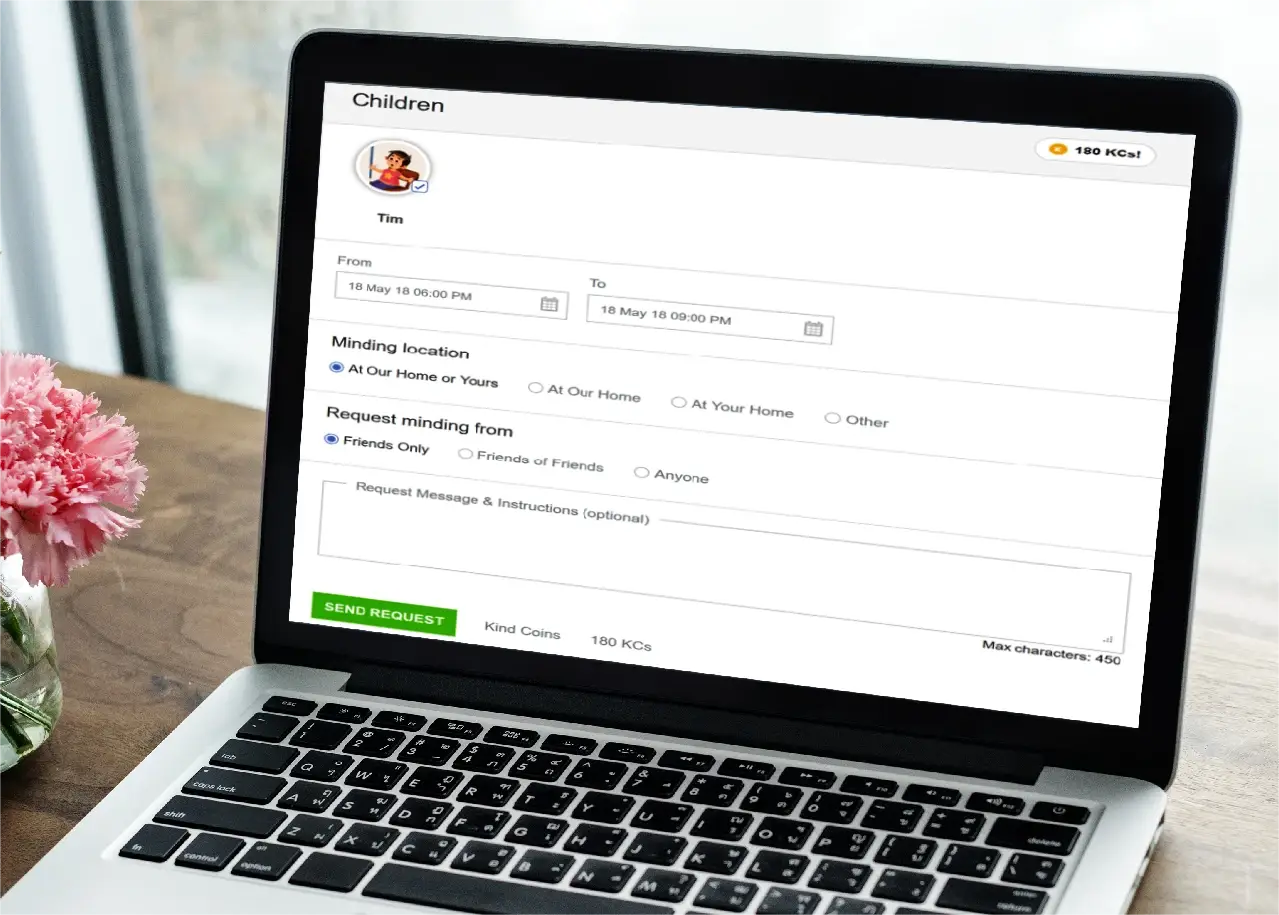Child Minding
MindForMe - Help Center
You are here:
- Home
- Help Centre
- Requesting a Hand
- Child Minding
Your Childminding Request can be made in a few simple clicks.
- Select which of your children you would like help minding
- Choose the date and times you want the help. Kind Coins will automatically be calculated for you, based on 60KCs per hour for your first child and 30KCs for additional children. If less than 24 hours notice is given an extra incentive will be added to help you find help more quickly.
- You can let people know if you want the minding done at your home, their home or elsewhere if you might be traveling or they’re doing an activity
- You have control of who you want to request the help from, select from your friends or their trusted friends too, or you can let anyone see your request and offer to help, although you still then can review and choose what offer you want to accept.
- Lastly, if there’s any special message you would like to add to your request you can add that too before you send the request.
Safe and Secure
Whatever your Minding Request, if others haven’t been accepted as your friend and you have chosen Private settings, people can still see your requests but the photos and private details are kept that way.
Please see detailed step by step instructions on how to request and accept help for each of the below categories: