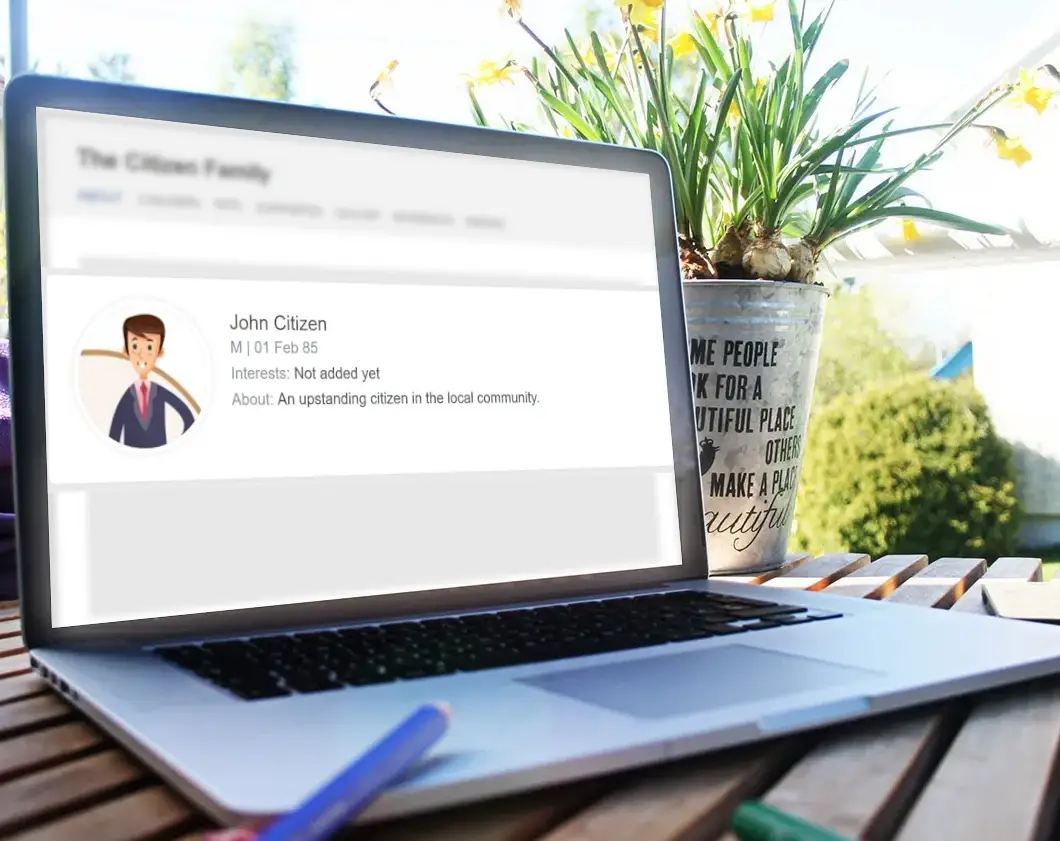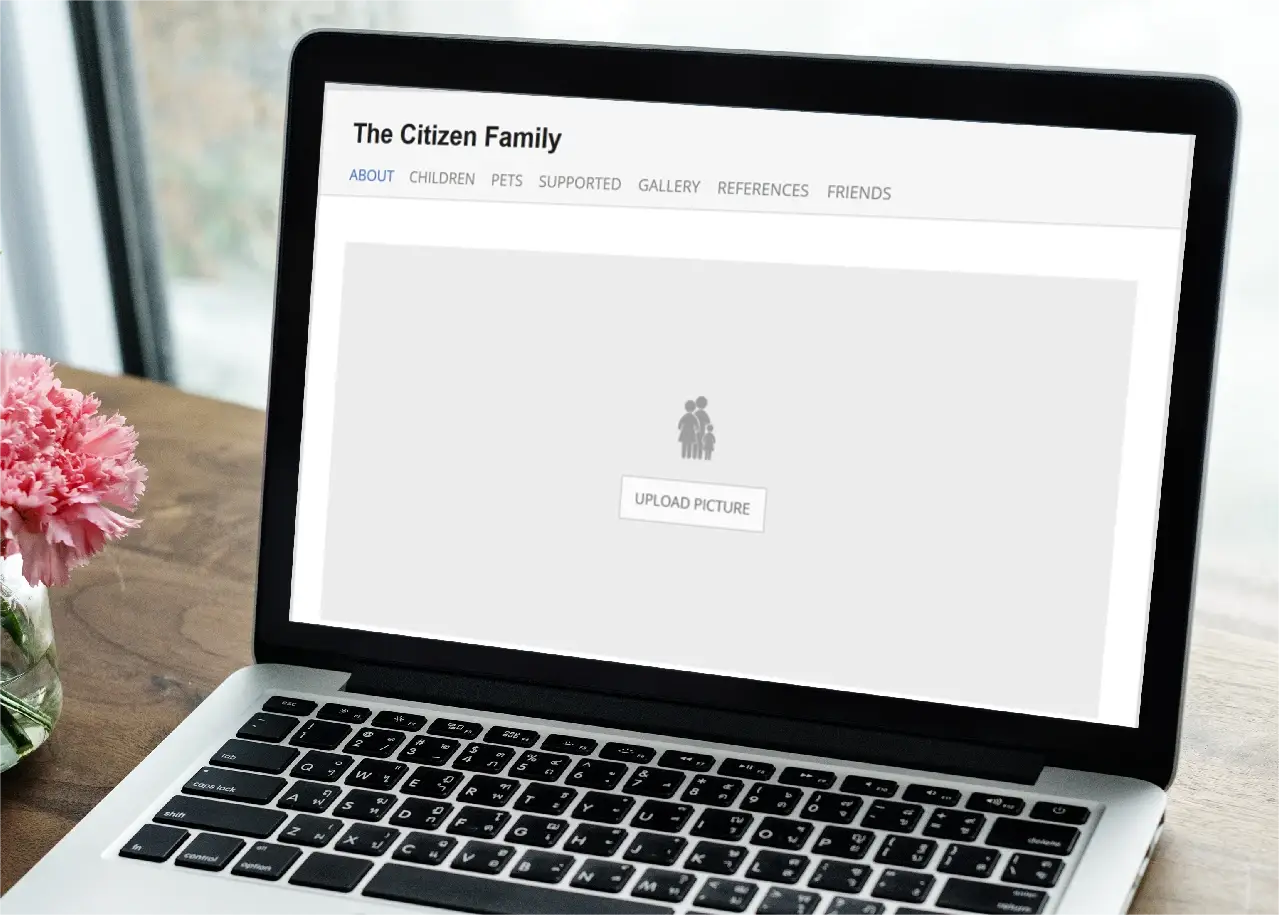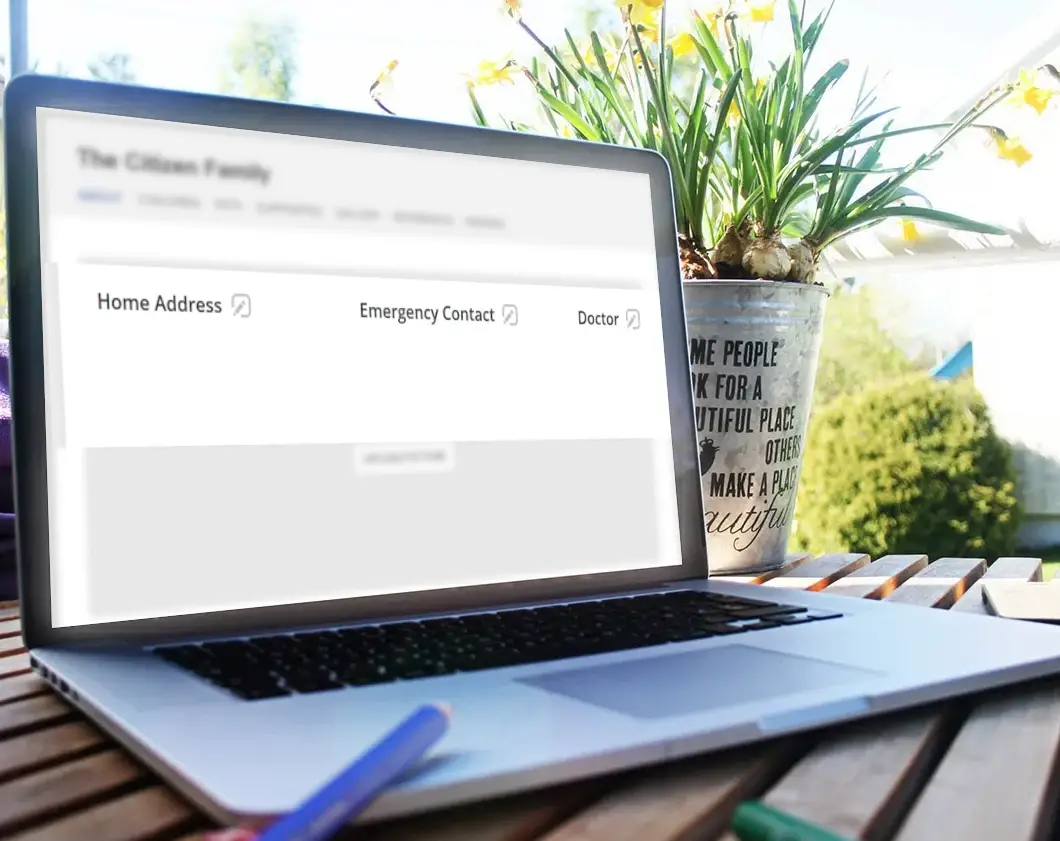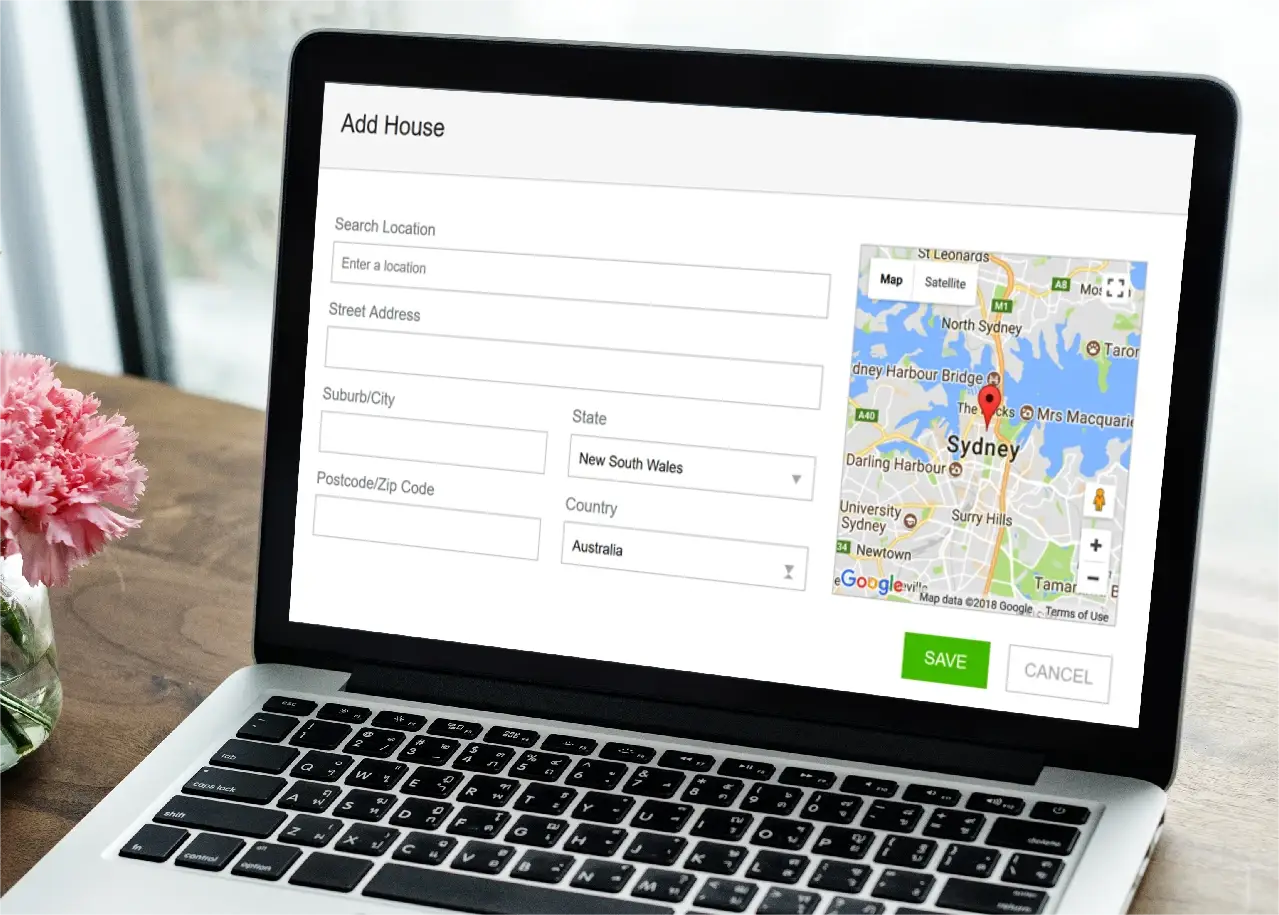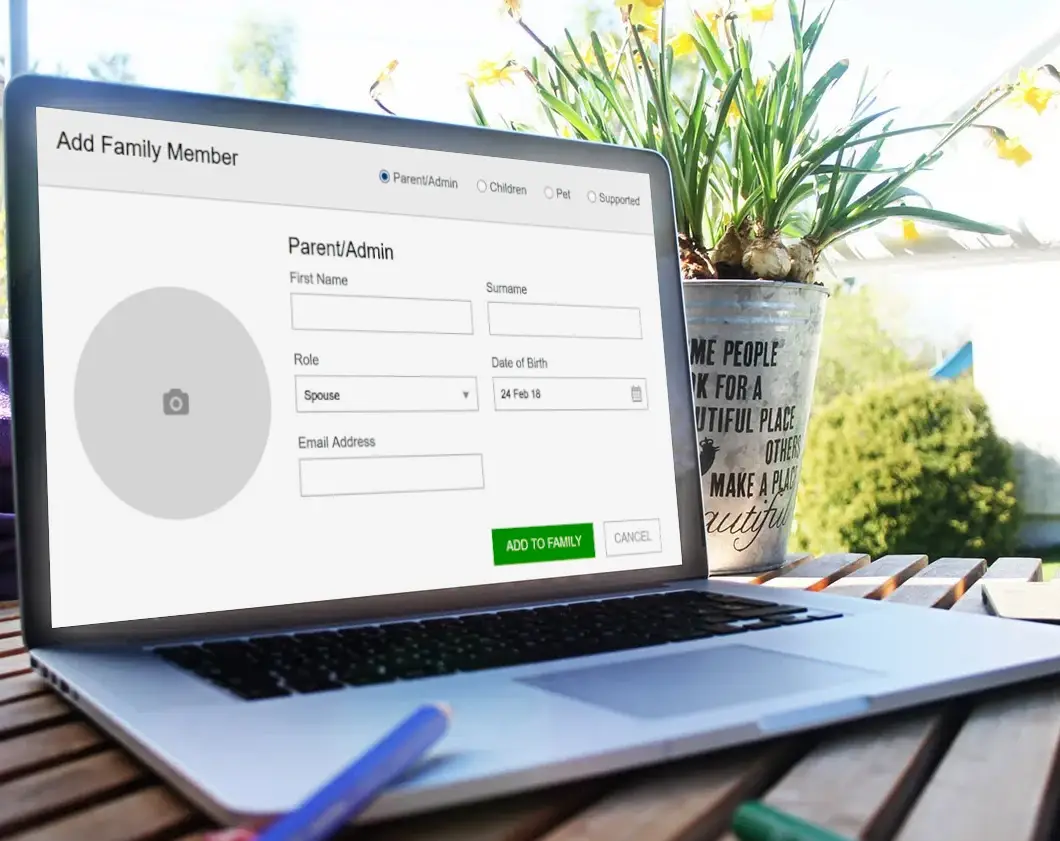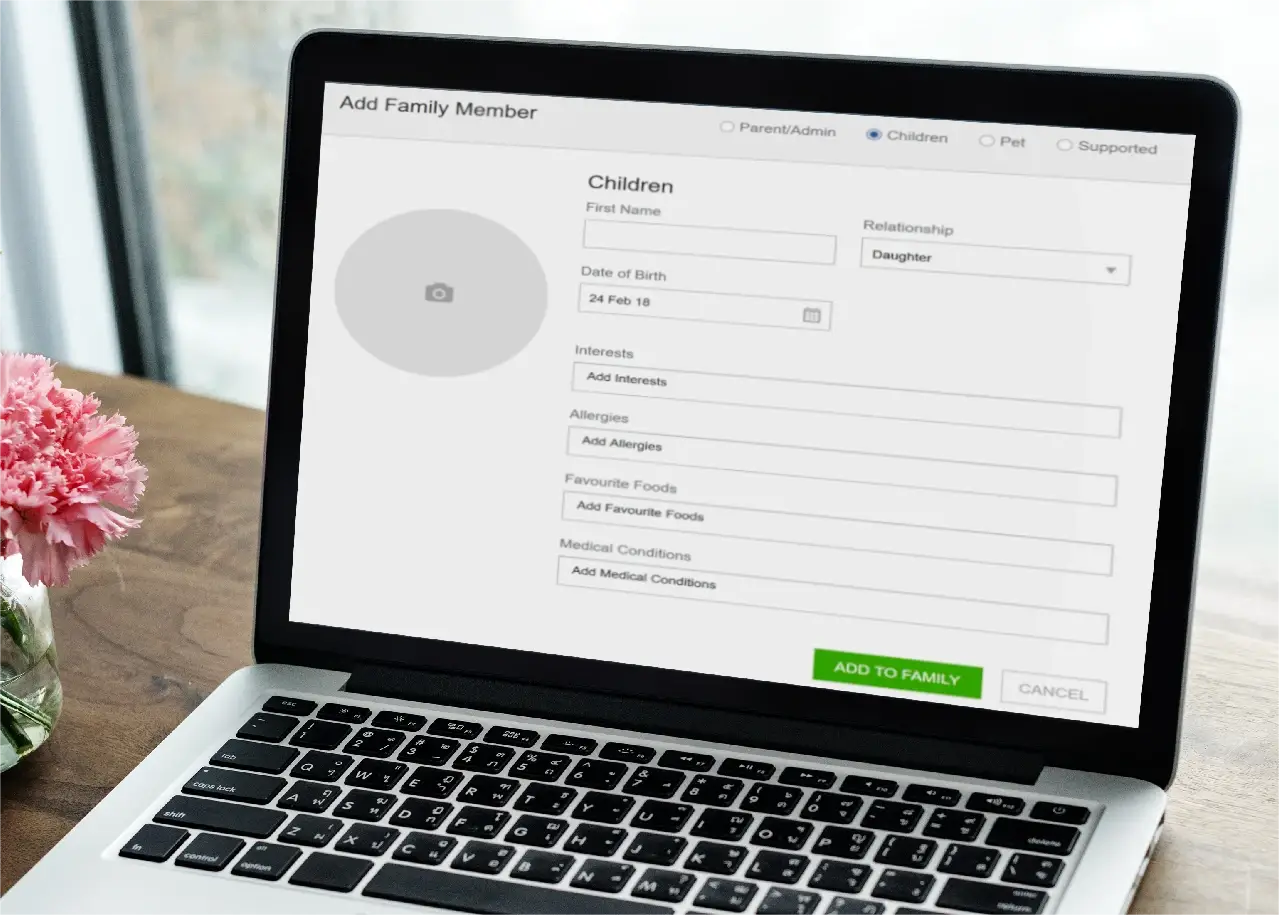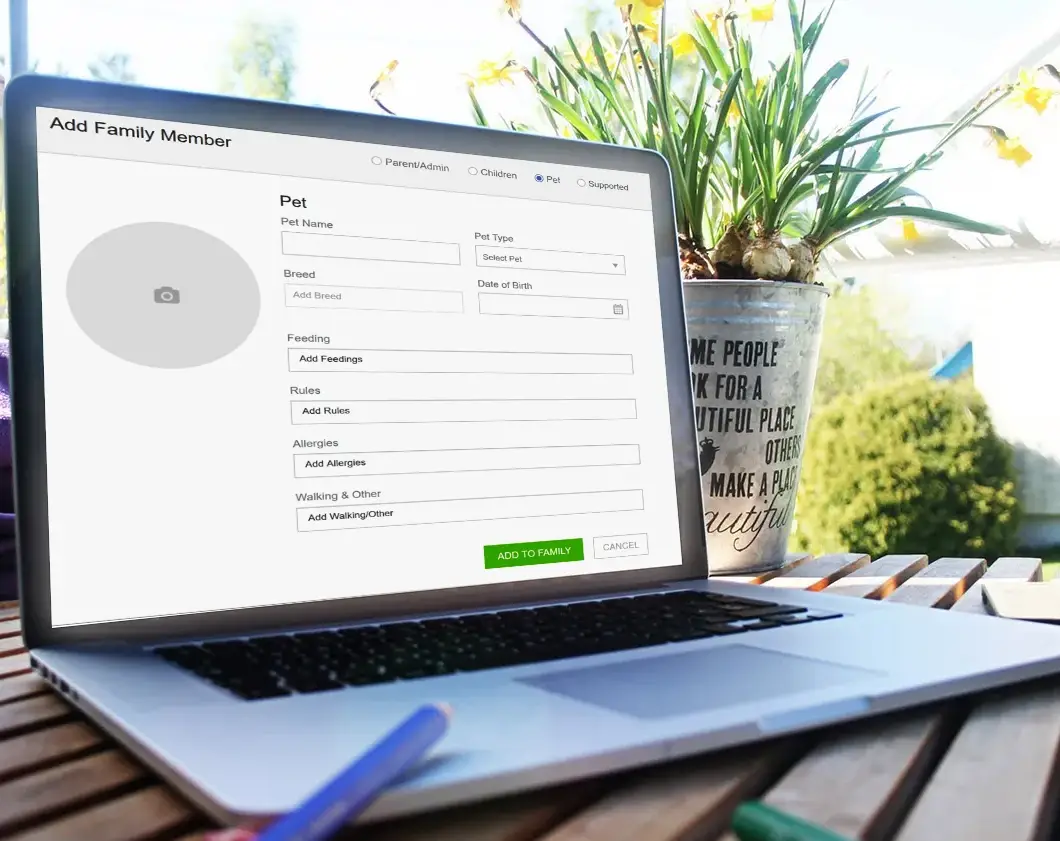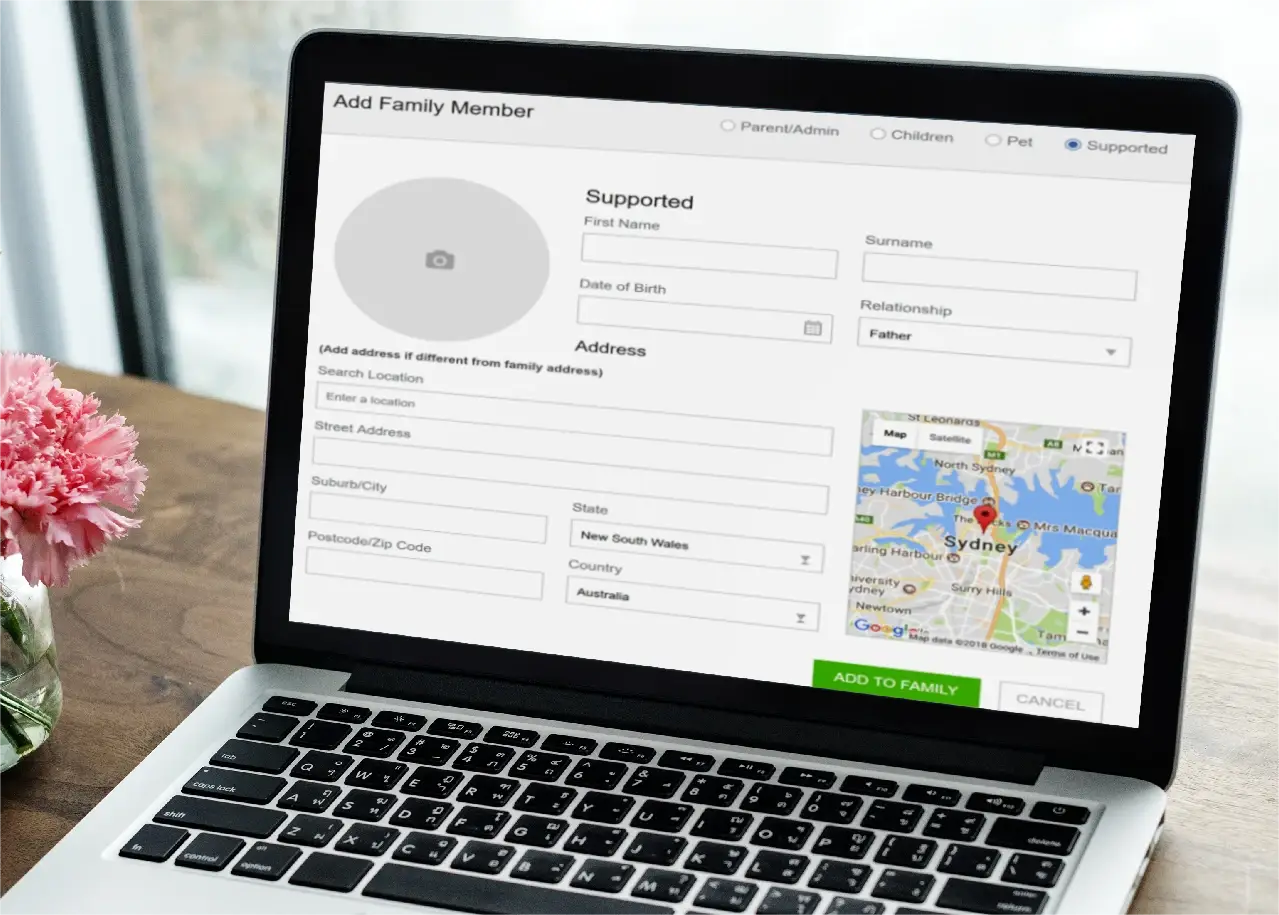Profile and Settings
- Home
- Help Centre
- Profile and Settings
Joining MindForMe is a very safe and easy process, everyone gets an unrestricted fully featured trial. There currently are 2 options for joining, using your Facebook account or using your email address.
Once your account is created it may take you through various steps, starting with Mobile Verification.
Do select the correct country code for your number, and enter your phone number to receive a verification code. This will give you an initial 150 Kind Coins and also helps with:
- Identity Verification
- Bonus Kind Coins to be given for Invites
- Contact for Notifications
You can choose to to skip this step and do it later using the Accounts page.
Your family may be made up of various members such as:
Parents/Admin
Children
Pets
Supported
Feel free to add them all here
Children won’t have access but you need to include them so you can make childminding requests.
Extra information can be added that will help others you may have mind your children, such as their interests to make the experience safer and more enjoyable for everyone.
Safe and Secure – Names are only shown to people you allow in your settings. Dates of birth are never shown to anyone, only ages. Those extra details are also only shown based on your settings or to people you have chosen and confirmed to do childminding for you.
Many of us also have family members we care for and support, and sometimes need a hand with. They could be a parent or grandparent and sometimes live elsewhere so we can’t always manage to be there for them when they need it.
Add them here and you can use your Kind Coins to ask others to help out with things like getting groceries, cooking or cleaning, or maybe around the garden with something like mowing… or even just a bit of company for them.