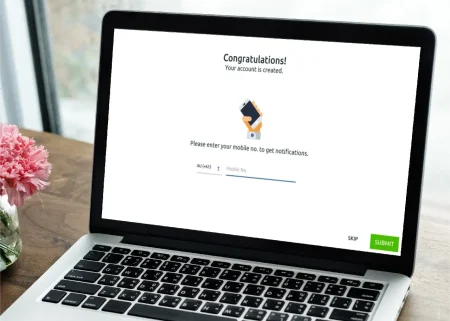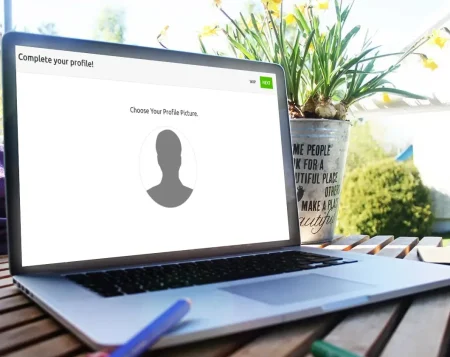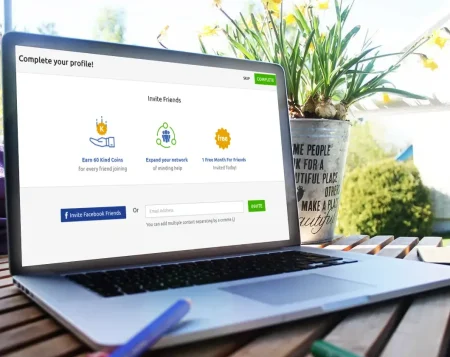Create an Account
MindForMe - Help Center
You are here:
- Home
- Help Centre
- Create an Account
Joining MindForMe is a very safe and easy process, everyone gets an unrestricted fully featured trial. There currently are 2 options for joining, using your Facebook account or using your email address.
If you’re already logged in to Facebook and want to use your account to join our platform this would be the easiest way, you’re just one click away from being a member, all you need to do is to click and accept the connection.
If you’d rather use your email address please fill in the form with your email address, first and last names which also starts your family profile, then a secure password you can remember.
Once your account is created it may take you through various steps, starting with Mobile Verification.
Do select the correct country code for your number, and enter your phone number to receive a verification code. This will give you an initial 150 Kind Coins and also helps with:
- Identity Verification
- Bonus Kind Coins to be given for Invites
- Contact for Notifications
You can choose to to skip this step and do it later using the Accounts page.